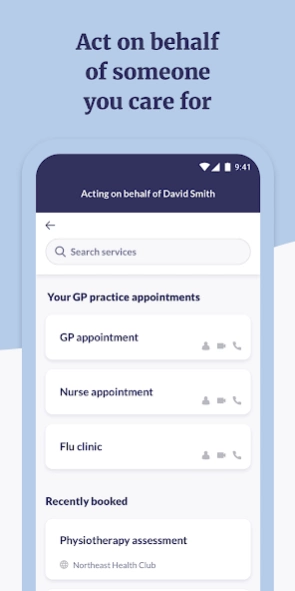Patient Access 2.8.11.1
Free Version
Publisher Description
Patient Access - GP and healthcare services at your fingertips
Patient Access connects you to healthcare services when you need them most. Book GP appointments, order repeat prescriptions and explore your local pharmacy services.
NEW: You can now create a Patient Access account without linking to your UK GP practice and enjoy the following features:
• If you’re feeling under the weather, search for symptoms and find patient information articles
• Self-refer to NHS services such as talking therapies, sexual health, antenatal care and drug and alcohol addiction services
• Choose from over 30 services provided by your local community pharmacy and book in the app
• Book face-to-face and video appointments for a range of other healthcare services including physiotherapy and counselling
• Access and read medical advice and healthy living tips from the experts
• Sign in quickly, easily and securely with Touch or Face ID
• Swiftly check if you can link to your GP
If you are able to link your Patient Access account to your GP practice, you can also get access to the following features where they are made available by your practice:
• Book face-to-face or remote online appointments with your GP, nurse or clinician at a time that suits you
• Request repeat prescriptions online, with convenient delivery to your preferred pharmacy
• View your medical record, including test results, allergies and immunisations
• Securely share your medical record with healthcare professionals of your choosing, without the need to contact your practice
• Look after your loved ones and act on their behalf to book appointments and repeat prescriptions
• Message your GP directly from within Patient Access at home or on the move
• Where your practice has enabled it, book a remote video consultation with your GP, nurse or clinician
You must be a registered patient at a participating practice to use the GP-linked features in Patient Access.
About Patient Access
Patient Access is a free app for Android published in the Health & Nutrition list of apps, part of Home & Hobby.
The company that develops Patient Access is Egton Medical Information Systems Ltd. The latest version released by its developer is 2.8.11.1. This app was rated by 1 users of our site and has an average rating of 3.0.
To install Patient Access on your Android device, just click the green Continue To App button above to start the installation process. The app is listed on our website since 2024-04-03 and was downloaded 10 times. We have already checked if the download link is safe, however for your own protection we recommend that you scan the downloaded app with your antivirus. Your antivirus may detect the Patient Access as malware as malware if the download link to uk.co.patient.patientaccess is broken.
How to install Patient Access on your Android device:
- Click on the Continue To App button on our website. This will redirect you to Google Play.
- Once the Patient Access is shown in the Google Play listing of your Android device, you can start its download and installation. Tap on the Install button located below the search bar and to the right of the app icon.
- A pop-up window with the permissions required by Patient Access will be shown. Click on Accept to continue the process.
- Patient Access will be downloaded onto your device, displaying a progress. Once the download completes, the installation will start and you'll get a notification after the installation is finished.